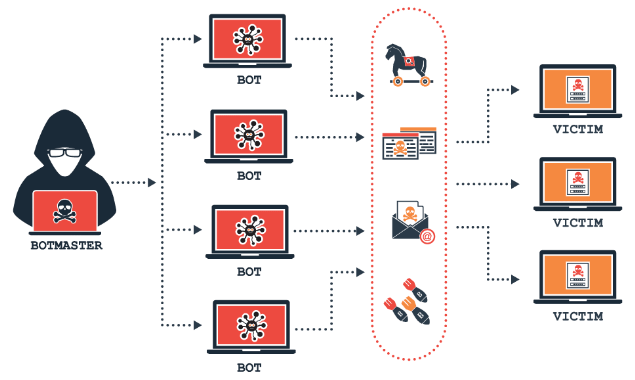Hello everyone, Now, This article will discuss the fundamentals of RESTful architecture and how to apply these guidelines to the.NET framework to produce online APIs that are reliable, scalable, and maintainable.
REST: What is it?
Designing networked apps using the REST (Representational State Transfer) architectural style is recommended. It is based on a client-server, stateless, cacheable communications technology that uses the HTTP protocol almost exclusively. RESTful apps carry out CRUD (Create, Read, Update, Delete) actions on resources that are represented by URLs via HTTP requests.
Key Principles of REST
To qualify as RESTful, an API needs to adhere to several key principles.
- Client-Server Architecture: The client and the server should act independently. They should interact with each other only through requests (from the client) and responses (from the server).
- Statelessness: Each request from the client to the server must contain all the information the server needs to understand and fulfill the request. The server should not store any state about the client session on the server side.
- Cacheability: The server must define the cacheability of the data it returns, which can help improve client-side performance and reduce server-side load.
- Uniform Interface: The interface between the client and server is uniform, simplifying and decoupling the architecture, which enables each part to evolve independently.
- Layered System: The client cannot ordinarily tell whether it is connected directly to the end server or to an intermediary along the way.
- Code on Demand (optional): Servers can temporarily extend or customize the functionality of a client by transferring executable code.
RESTful API Methods
RESTful APIs use standard HTTP methods, and each method has a specific use case.
- GET: Use this to ask the server to send you data. It doesn’t change anything on the server.
- POST: Use this to tell the server to create something new. It’s like adding a new contact to your phonebook.
- PUT: Use this when you need to update or completely replace something that already exists on the server.
- DELETE: Use this to delete something from the server.
- PATCH: Use this to make partial changes to something on the server, like updating just the email address of a contact in your phonebook.
- HEAD: Similar to GET, but it only asks for basic information about the data, not the data itself.
- OPTIONS: Use this to find out what actions you can perform on a specific piece of data on the server.
Status Codes
HTTP status codes are crucial in RESTful APIs as they inform the client about the result of their request. Commonly used status codes include.
- 200 OK: Successful read request.
- 201 Created: Successful creation of a resource.
- 204 No Content: Successful request but no content to return (e.g., DELETE).
- 400 Bad Request: General client-side error.
- 401 Unauthorized: Authentication failure.
- 403 Forbidden: Authorization failure.
- 404 Not Found: Resource not found.
- 500 Internal Server Error: Server-side error.
Building a Sample Web API Project in .NET
Let’s put theory into practice by creating a simple RESTful API using .NET 6.
Step 1. Set Up the Project
First, create a new ASP.NET Core Web API project:
Step 2. Define a Model
Create a simple model that our API will manage. For example, a Product model in Models/Product.cs.
Step 3. Create a Controller
Add a new controller, Controllers/ProductsController.cs to handle API requests.
Step 4. Run the API
Run your API using.
Now, you can use tools like Postman or Curl to interact with your API.
Conclusion
Using the robust.NET framework and REST standards, you can create scalable, easy-to-maintain APIs that are productive. You can use this guide as a jumping off point for your.NET RESTful API developing adventures. Happy coding!
Best and Most Recommended ASP.NET Core 8.0.7 Hosting
Fortunately, there are a number of dependable and recommended web hosts available that can help you gain control of your website’s performance and improve your ASP.NET Core 9.0 web ranking. HostForLIFEASP.NET is highly recommended. In Europe, HostForLIFEASP.NET is the most popular option for first-time web hosts searching for an affordable plan.
Their standard price begins at only €3.49 per month. Customers are permitted to choose quarterly and annual plans based on their preferences. HostForLIFEASP.NET guarantees “No Hidden Fees” and an industry-leading ’30 Days Cash Back’ policy. Customers who terminate their service within the first thirty days are eligible for a full refund.
By providing reseller hosting accounts, HostForLIFEASP.NET also gives its consumers the chance to generate income. You can purchase their reseller hosting account, host an unlimited number of websites on it, and even sell some of your hosting space to others. This is one of the most effective methods for making money online. They will take care of all your customers’ hosting needs, so you do not need to fret about hosting-related matters.