This post will explain the operation of the recently introduced DATETRUNC function, provide some useful examples, and discuss how it varies from more conventional data manipulation techniques. The purpose of this article is to help SQL developers, DBAs, and data engineers learn how to take advantage of this new feature in SQL Server 2022.
Understanding DATETRUNC
The DATETRUNC function allows you to truncate a datetime or datetime2 value to a specified date part. This means you can strip the time portion or reduce the precision of a date down to a specific unit such as a year, quarter, month, day, hour, minute, or second. The DATETRUNC function is a more streamlined and expressive way to handle date truncation compared to the traditional methods involving DATEADD, DATEDIFF, and CONVERT.
Syntax
Examples
Here’s an example of truncating a DateTime value to different date parts using DATETRUNC.
Output
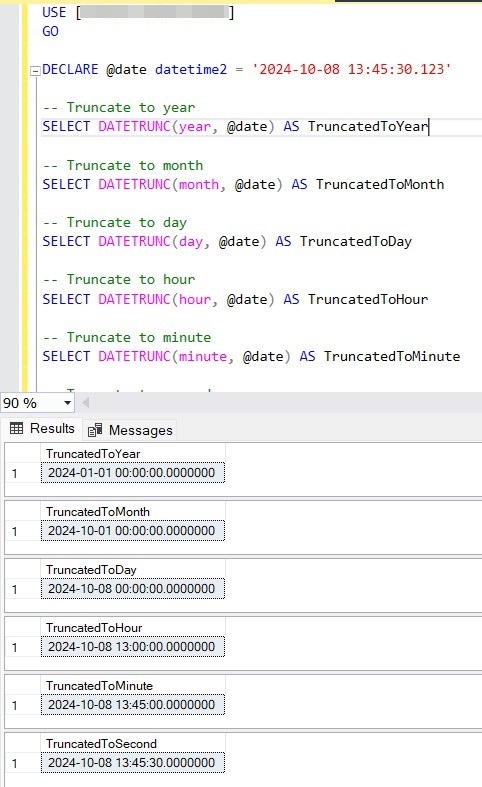
Use Cases
DATETRUNC offers several advantages for common date truncation use cases in SQL Server, making it easier to,
- Group by a Specific Date Part: You can use DATETRUNC to group data by a specific date part (e.g., by month, day, or hour).
- Remove Time from Datetime Values: Often, developers need to work with only the date part, ignoring the time part.
- Aggregate Data at Different Levels: DATETRUNC makes it easy to aggregate data at different levels of granularity such as hourly, daily, weekly, or monthly.
- Date Range Filtering: DATETRUNC helps simplify date-based filtering where you need to match specific parts of a date.
Comparing DATETRUNC with Traditional Methods
Before the introduction of DATETRUNC, SQL Server developers typically used a combination of DATEADD, DATEDIFF, and CONVERT to achieve similar results. Let’s compare DATETRUNC with traditional approaches.
Truncating to Day
The DATETRUNC approach is much simpler and more intuitive compared to the CAST and CONVERT methods. Here’s how you might truncate a datetime value to the day using traditional methods:
Output
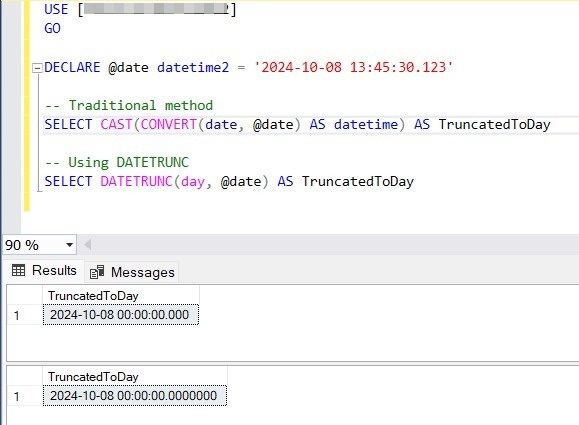
Truncating to Month and Year
Conclusion
By replacing more complex combinations of DATEADD and DATEDIFF with a single, readable function, DATETRUNC helps reduce query complexity, improve maintainability, and streamline date-based calculations.
As a SQL professional, mastering DATETRUNC will enhance your ability to write clean and efficient T-SQL code, making it easier to work with DateTime data in SQL Server 2022. Whether you’re aggregating sales by month or grouping website traffic by hour, DATETRUNC can be a valuable tool in your SQL library.





