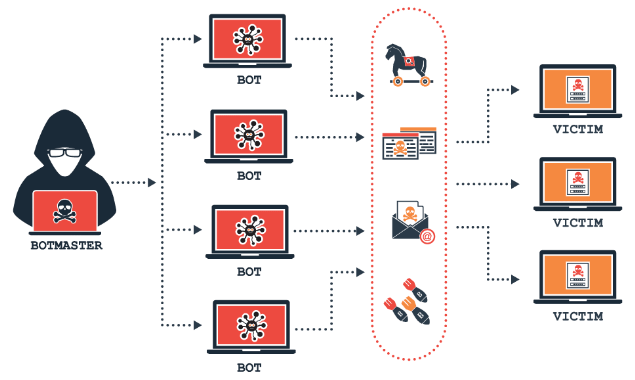A popular design pattern in software development, the repository design pattern creates an abstraction layer between an application’s business logic and data access layers. By keeping data access logic and business logic apart, it facilitates their organization. When it comes to obtaining data from databases or other storage systems, the repository serves as a gateway.
Advantages of Using Repository Design Pattern
- Separation of Concerns: This pattern clearly separates the logic that retrieves the data and maps it to the entity model from the business logic that acts on the model.
- Centralized Data Access: The Repository pattern allows you to centralize all data access logic, making it easier to maintain.
- Reduces Code Duplication: By using a central repository, repetitive code for data access methods can be reduced significantly.
- Increased Testability: Having a layer separate from the business logic allows for easier unit testing.
Implementing the Repository Design Pattern in .NET Core
Let’s dive into an example of implementing the Repository Design Pattern in a .NET Core application. We will create a simple project called Hostforlife.RepositoryDemo with a repository that handles operations for an Book entity.
Step 1. Create a .NET Core Project
First, create a new .NET Core Web API project.
Step 2. Define the Book Entity
Create a new class in the Models directory.
Step 3. Create the Repository Interface
Define an interface for the repository in a new folder called Repositories.
Step 4. Implement the Repository
Create a concrete implementation of the IBookRepository.
Step 5. Register the Repository in Startup
In the Startup.cs, register the repository with the dependency injection system.
Summary
The Repository Design Pattern provides an excellent way to abstract data access in a .NET Core application, making your code cleaner, more maintainable, and easier to test. In our Hostforlife.RepositoryDemo example, we have effectively separated the concerns of data access from the business logic, which is a crucial aspect in larger and more complex applications.
Best and Most Recommended ASP.NET Core 9.0 Hosting
Fortunately, there are a number of dependable and recommended web hosts available that can help you gain control of your website’s performance and improve your ASP.NET Core 9.0 web ranking. HostForLIFEASP.NET is highly recommended. In Europe, HostForLIFEASP.NET is the most popular option for first-time web hosts searching for an affordable plan.
Their standard price begins at only € 3.49 per month. Customers are permitted to choose quarterly and annual plans based on their preferences. HostForLIFEASP.NET guarantees “No Hidden Fees” and an industry-leading ’30 Days Cash Back’ policy. Customers who terminate their service within the first thirty days are eligible for a full refund.
By providing reseller hosting accounts, HostForLIFEASP.NET also gives its consumers the chance to generate income. You can purchase their reseller hosting account, host an unlimited number of websites on it, and even sell some of your hosting space to others. This is one of the most effective methods for making money online. They will take care of all your customers’ hosting needs, so you do not need to fret about hosting-related matters.