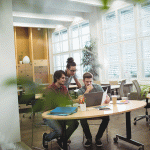Popular web development framework ASP.NET is used to create dynamic web applications. While utilising ASP.NET. Developers may experience “Failed to load API definition” error messages. Response status is 500 error message. This error occurs when an internal server error prevents the API definition file from being loaded. This article will discuss the potential causes of this error and how to resolve it quickly and effortlessly.
Causes of the ASP.NET error “Failed to load API definition” “Response status is 500”
- This error message typically appears when an error on the server side inhibits the loading of the API definition file. This could be the result of a problem with the server configuration or the code.
- The error message may also appear if the API definition file is absent or if its syntax is incorrect. If the file defining the API’s structure and behaviour is absent or incorrect, the API will not function correctly.
- Incorrect URL is another frequent cause of this error. If the URL for the API definition file is invalid or has changed, the API will be unable to retrieve the file, resulting in an error message.
However, in my case the issue is
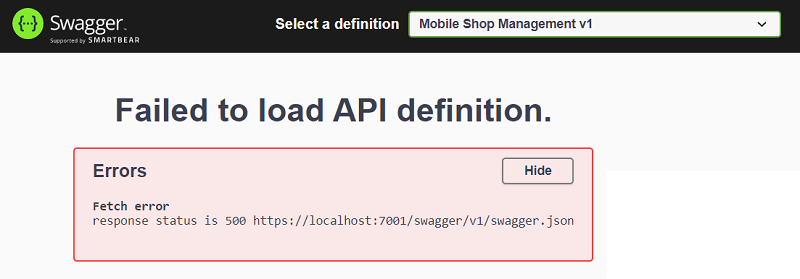
Resolve the ASP.NET “Failed to load API definition” and “Response status is 500” errors.
- The first step in resolving this error is to examine the server records for any error messages. The server logs can provide valuable information about the error’s cause and aid in locating the issue.
- If the server logs lack any valuable information, the next step is to examine the API definition file. Ensure that the file exists and that its syntax is accurate. A JSON validator can be utilised to ensure that the file’s syntax is accurate.
- Verify URL: If the API definition file is correct, verify that the URL is correct and points to the correct location of the file. If the URL has changed, make the appropriate changes.
- If none of the previous steps resolve the issue, the next stage is to debug the code. This involves examining the code for any errors or flaws that may be the source of the issue. Debugging can be accomplished with a debugger or by adding monitoring statements to the code to identify the source of the issue.
- Contact the support team: If all else fails, it may be necessary to request assistance from the support team. The support team can offer additional assistance in identifying the error’s cause and resolving the issue.
This Error is caused by Multiple httpPost Requests in My Controller without declaring the Route- [Route(“TargetMathed”)] of that ASP Action method.
Error Code
Solution code
Output of the Solution Code
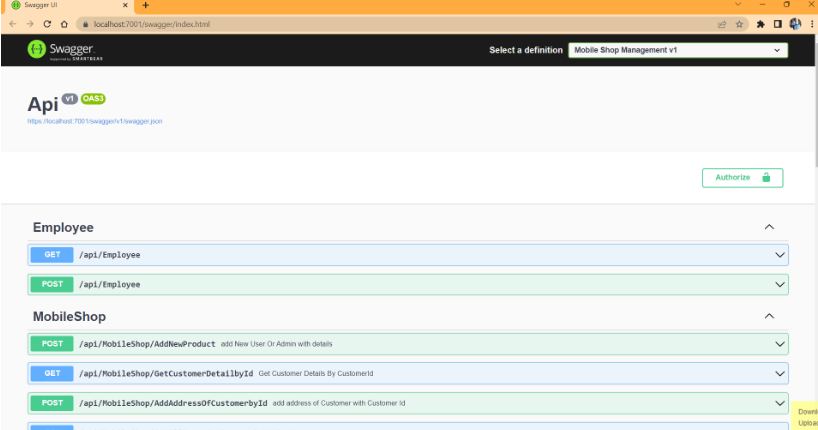
Now the code runs Successfully.
Conclusion
The “Failed to load API definition”, and “Response status is 500” error messages can be caused by a number of different factors. To solve the problem, it is necessary to identify the cause of the error and take the appropriate steps to resolve it. By following the steps outlined in this article, developers can quickly and easily resolve this error and ensure that their ASP.NET applications are functioning properly. This solution may help you.
Which Hosting Provider Offers the Best and Most Recommended ASP.NET Core 8 Hosting?
Fortunately, there are a number of dependable and recommended web hosts available that can help you gain control of your website’s performance and improve your ASP.NET Core 8 web ranking. HostForLIFEASP.NET is highly recommended. In Europe, HostForLIFEASP.NET is the most popular option for first-time web hosts searching for an affordable plan.
Their standard price begins at only € 3.49 per month. Customers are permitted to choose quarterly and annual plans based on their preferences. HostForLIFEASP.NET guarantees “No Hidden Fees” and an industry-leading ’30 Days Cash Back’ policy. Customers who terminate their service within the first thirty days are eligible for a full refund.
By providing reseller hosting accounts, HostForLIFEASP.NET also gives its consumers the chance to generate income. You can purchase their reseller hosting account, host an unlimited number of websites on it, and even sell some of your hosting space to others. This is one of the most effective methods for making money online. They will take care of all your customers’ hosting needs, so you do not need to fret about hosting-related matters.