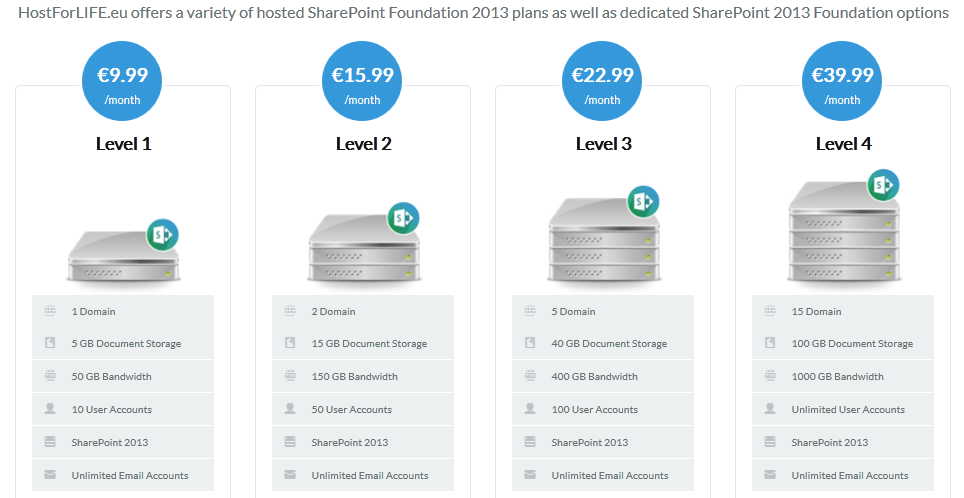In order to provide better control over file versions in SharePoint and OneDrive at the organization and site levels, Microsoft has added version history restrictions (which are presently in preview). With the help of these new limitations, businesses may minimize storage by automatically deleting outdated file versions, freeing up important storage space for regularly updated material.
How Version History Limits Can Improve SharePoint Storage?
SharePoint administrators can now set version limits at the organizational level, moving beyond the default setting of 500 file versions with no expiration.
Benefits of Version History Limits
- Customizable version limits: Choose how many versions to keep.
- Version expiration: Set file versions to expire after a defined period.
- Automatic versioning: Reduce the number of versions over time based on content activity and age.
This functionality helps streamline document management by reducing storage consumption while retaining only the necessary versions.
Configuring Organization-Level Version History Limits
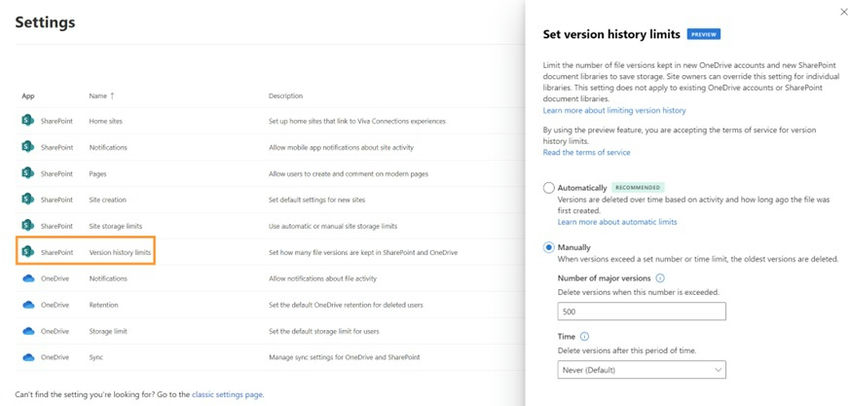 The version history settings provide three options.
The version history settings provide three options.
- Automatic: The number of major versions decreases as the content ages.
- Manual with no time limit: Define a fixed number of versions to keep (default is 500, with no expiration).
- Manual with a time limit: Automatically delete older versions after a certain age, such as one year.
Note. New document libraries or OneDrive accounts will automatically inherit these organizational settings, but existing libraries won’t be affected by the change.
Example Scenarios
New Document Library with Version History Limit (Automatic)
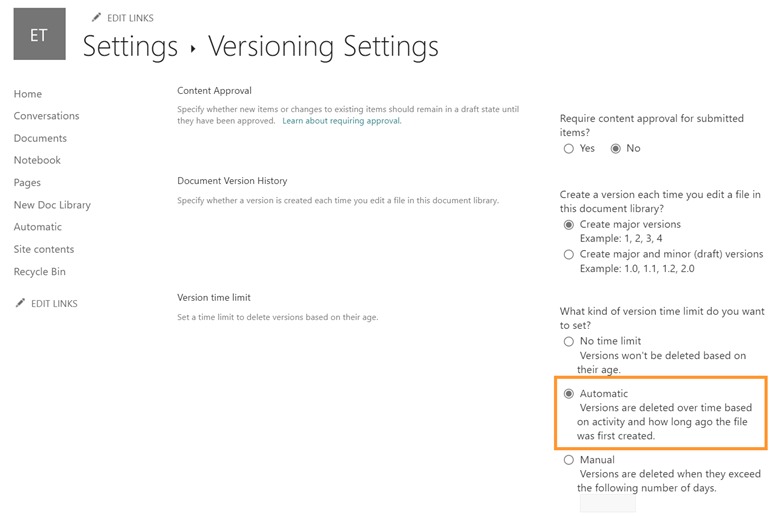
Description. This screenshot shows a newly created document library with the version history setting inherited from the organization level as “Automatic.”
Existing Document Library with Default Version History
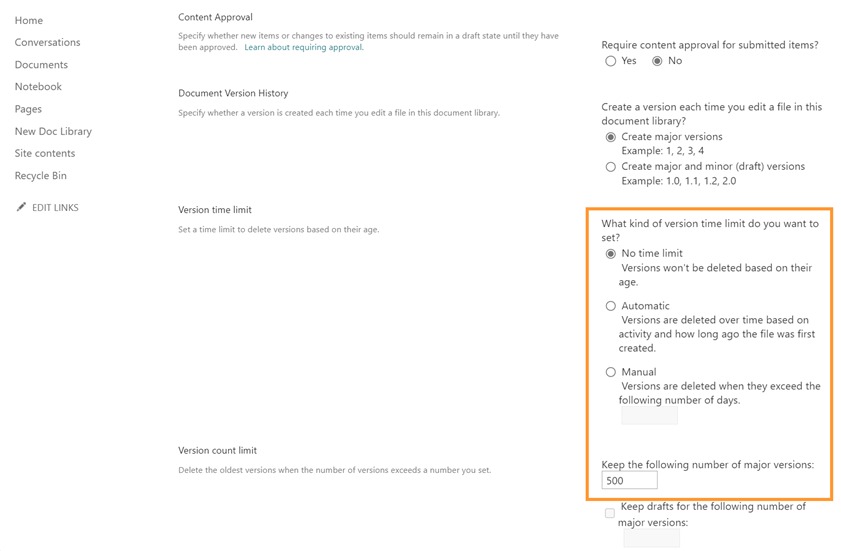
Description: This screenshot illustrates an existing document library still showing the default “No time limit” setting, unaffected by the organization-level changes.
Which Provider who can Give You The Best and Recommended SharePoint 2013 Hosting?
Happily, there are several reliable and recommended Web hosting out there that can help you get a handle on site speed and work to increase Which Provider who can Give You The Best and Recommended SharePoint 2013 Hosting?
Happily, there are several reliable and recommended Web hosting out there that can help you get a handle on site speed and work to increase your SharePoint 2013 web rank. We are here to recommend you HostForLIFE.eu. HostForLIFE.eu is the most popular choice for people looking to host for the first time at an affordable price in Europe.
Their Sharepoint Plan price starts at €9.99/month only. Customers are allowed to decide on quarterly and annual plan supported their own desires. HostForLIFE.eu guarantees “No Hidden Fees” and industry leading ‘30 Days Cash Back’, folks might ask for a full refund if they cancel the service at intervals the first thirty days.
HostForLIFE.eu also give their customers an opportunity to create some cash by providing reseller hosting accounts. you’ll purchase their reseller hosting account, host unlimited websites thereon and even have the prospect to sell a number of your hosting area to others. This could be one amongst the best ways that of creating some cash on-line. You are doing not have to be compelled to worry concerning hosting stuff as they’ll beware of all the hosting desires of your shoppers.your SharePoint 2013 web rank. We are here to recommend you HostForLIFE.eu. HostForLIFE.eu is the most popular choice for people looking to host for the first time at an affordable price in Europe.