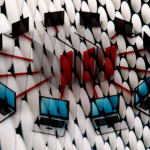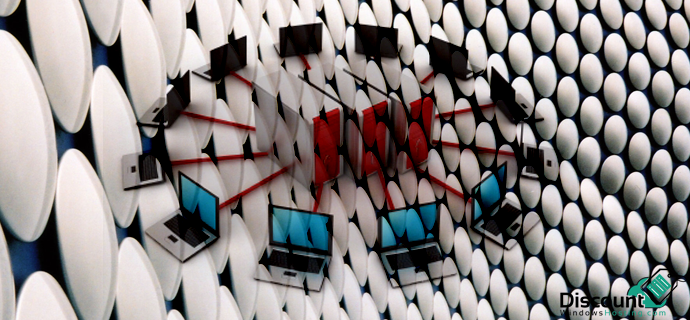For the purpose of maintaining and troubleshooting applications, logging errors and information is essential. In this post, we’ll look at how to use MySeriLogProject, a logging package that helps your applications run more reliably and gracefully handle errors, to improve error logging. We’ll go over the significance of error handling, present MySeriLogProject, and show you how to successfully include it into your project.
Why error logging matters
Error logging plays a vital role in software development for several reasons.
- Debugging: Logs provide valuable information for diagnosing and fixing bugs.
- Monitoring: Monitoring logs help detect issues and performance bottlenecks in real-time.
- Auditing: Logs serve as a record of application activity for compliance and auditing purposes.
- Improving User Experience: By capturing errors, developers can identify and address user-facing issues, improving overall user experience.
Introducing MySeriLogProject
MySeriLogProject is a logging library designed to simplify error logging and handling in .NET applications. It offers the following features.
- Graceful Error Handling: MySeriLogProject handles exceptions gracefully, preventing application crashes and ensuring uninterrupted operation.
- Flexible Configuration: Easily customize logging settings, including log levels, output formats, and destinations.
- Integration with .NET Ecosystem: Seamlessly integrates with popular .NET frameworks and libraries, such as ASP.NET Core and Entity Framework Core.
- Rich Logging Capabilities: Supports structured logging, enabling developers to log detailed information about exceptions and application events.
Integration guide
Follow these steps to integrate MySeriLogProject into your .NET application.
Install MySeriLogProject Package: Add the MySeriLogProject NuGet package to your project using the following command.
dotnet add package MySeriLogProjectConfigure Logging: Configure MySeriLogProject in your application startup code, specifying logging settings such as log levels, output formats, and destinations. Here’s an example configuration.
Use Structured Logging: Utilize structured logging to log detailed information about exceptions and application events. For example.
- Handle Errors Gracefully: Wrap critical sections of your code in try-catch blocks to catch and log exceptions using MySeriLogProject. Ensure that exceptions are handled gracefully to prevent application crashes.
- Example Code. Below is an example of integrating MySeriLogProject into a .NET application, demonstrating how to handle file system events and HTTP requests.
- Interface Definition
Conclusion
MySeriLogProject simplifies error logging and handling in .NET applications, ensuring robustness and reliability. By integrating MySeriLogProject into your codebase and following best practices for error logging, you can effectively monitor, debug, and improve the quality of your applications.
Best and Most Recommended ASP.NET Core 8.0.4 Hosting
Fortunately, there are a number of dependable and recommended web hosts available that can help you gain control of your website’s performance and improve your ASP.NET Core 8.0.4 web ranking. HostForLIFEASP.NET is highly recommended. In Europe, HostForLIFEASP.NET is the most popular option for first-time web hosts searching for an affordable plan.
Their standard price begins at only € 3.49 per month. Customers are permitted to choose quarterly and annual plans based on their preferences. HostForLIFEASP.NET guarantees “No Hidden Fees” and an industry-leading ’30 Days Cash Back’ policy. Customers who terminate their service within the first thirty days are eligible for a full refund.
By providing reseller hosting accounts, HostForLIFEASP.NET also gives its consumers the chance to generate income. You can purchase their reseller hosting account, host an unlimited number of websites on it, and even sell some of your hosting space to others. This is one of the most effective methods for making money online. They will take care of all your customers’ hosting needs, so you do not need to fret about hosting-related matters.