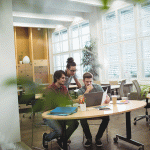HTTP status codes are essential signals delivered from a server to a client (such a browser or mobile app) to indicate the result of a request in the context of web development and API integration. Status codes facilitate effective communication between developers and systems, regardless of whether a request was successful, unsuccessful due to an error, or unauthorized.
Four frequently used HTTP status codes—400, 401, 404, and 204—are the subject of this article.
401 Unauthorized: Authentication Failure
What does it mean?
The request was not completed because it lacked valid authentication credentials. The client must log in or provide a valid token to access the requested resource.
When is it used?
- Accessing a user account page without logging in
- Calling a protected API endpoint without a valid access token
Example Response
404 Not Found: Resource Missing
What does it mean?
The server could not find the requested resource. This might be because the URL is incorrect, the resource has been deleted, or it never existed.
When is it used?
- Typing the wrong URL in the browser
- Requesting a deleted file or endpoint
Example Response
400 Bad Request: Validation Error
What does it mean?
The server could not understand the request due to invalid syntax, missing parameters, or malformed data.
When is it used?
- Submitting a form with invalid inputs
- Sending a malformed JSON payload to an API
Example Response
204 No Content: Successful Deletion
What does it mean?
The request was successfully processed, but there’s no content to return. This is common when a resource is deleted or updated without returning data.
When is it used?
- Successfully deleting a user, file, or post
- Completing an update operation that doesn’t require a response body
Example Response
Conclusion
HTTP status codes are more than just numbers; they provide critical context about what’s happening behind the scenes in web applications. Knowing how to interpret these codes helps developers debug faster, improve user experience, and build robust APIs.
Quick Recap
- 400 Bad Request: You sent something the server couldn’t understand
- 401 Unauthorized: You need to log in or authenticate
- 404 Not Found: The thing you’re looking for isn’t here
- 204 No Content: Success! But there’s nothing more to show
Understanding these can make troubleshooting and development smoother and more efficient.
Best and Most Recommended ASP.NET Core 10.0 Hosting
Fortunately, there are a number of dependable and recommended web hosts available that can help you gain control of your website’s performance and improve your ASP.NET Core 10.0 web ranking. HostForLIFE.eu is highly recommended. In Europe, HostForLIFE.eu is the most popular option for first-time web hosts searching for an affordable plan. Their standard price begins at only €3.49 per month. Customers are permitted to choose quarterly and annual plans based on their preferences. HostForLIFE.eu guarantees “No Hidden Fees” and an industry-leading ’30 Days Cash Back’ policy. Customers who terminate their service within the first thirty days are eligible for a full refund.
By providing reseller hosting accounts, HostForLIFE.eu also gives its consumers the chance to generate income. You can purchase their reseller hosting account, host an unlimited number of websites on it, and even sell some of your hosting space to others. This is one of the most effective methods for making money online. They will take care of all your customers’ hosting needs, so you do not need to fret about hosting-related matters.