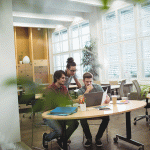This article explains the KISS (Keep It Simple, Stupid) principle in C# through practical, real-world examples. You’ll learn how to identify and eliminate unnecessary complexity in your code, refactor over-engineered solutions into simple, maintainable designs, and combine KISS with DRY and SOLID principles to create robust applications. Whether you’re a junior developer looking to write cleaner code or an experienced engineer wanting to improve code maintainability, this guide provides actionable techniques you can apply immediately to your C# projects.
Prerequisites
- Basic understanding of C# and .NET Framework or .NET Core
- Familiarity with object-oriented programming concepts
- Experience with Visual Studio or a similar IDE
- Knowledge of SOLID principles is helpful but not required
The idea behind the KISS (Keep It Simple, Stupid) principle is straightforward: the simplest solution that works is usually the best solution.
We will explore how complexity creeps into C# codebases and how to fight it with practical examples.
Understanding the KISS Principle
The KISS principle was coined by Kelly Johnson, a lead engineer at Lockheed Skunk Works, who challenged his design team to create aircraft that could be repaired by an average mechanic in combat conditions with simple tools. The underlying philosophy was that systems work best when they’re kept simple rather than made complicated.
In software development, KISS means choosing clarity over cleverness. It’s about writing code that any developer—including your future self six months from now—can understand without diving into documentation or debugging sessions. When you write code, you’re not just instructing a computer; you’re communicating with other developers who will read, modify, and maintain your work. Simple code reduces cognitive load, making it easier to spot bugs, implement changes, and onboard new team members.
Why does complexity creep in? Developers often fall into several traps: showing off technical prowess with elaborate solutions, over-anticipating future requirements that may never materialize, cargo-culting patterns from other projects without understanding if they’re needed, and adding layers of abstraction “just in case.” The result is code that’s harder to understand, slower to modify, and more prone to bugs. KISS combats this by forcing us to ask: “What’s the simplest thing that could possibly work?”
The KISS mindset means:
- Favor readability over brevity
- Use straightforward logic over clever tricks
- Leverage existing framework features before building custom solutions
- Add abstraction only when you have concrete evidence it’s needed
- Write code that explains itself without requiring extensive comments
Now let’s see how to apply KISS in real C# scenarios.
The Price Formatting Trap
Imagine you need to format currency in your application. You’ve seen it done everywhere: online stores, invoices, reports.
Here’s what an eager developer might write:
This works, but notice the manual string manipulation, the array indexing, and the conditional checks.
What’s the real problem? We’re reinventing something that already exists in .NET.
Let’s simplify:
That’s it. One line. The framework handles currency formatting, decimal places, and even localization automatically.
But wait, what if you need a specific currency symbol?
We’ve gone from manual string manipulation to leveraging the framework. That’s KISS in action.
The Password Strength Checker
Here’s another common scenario. You need to validate password strength.
A junior developer might write:
This works, but look at all those boolean flags and the loop and the final conditional check.
Can we simplify? Absolutely.
We’ve eliminated all the boolean flags, the explicit loop, and the nested conditionals. LINQ’s Any() method makes our intent crystal clear.
When Properties Become Methods
Consider this pattern you’ll see in many codebases:
If you’ve worked in Java, this might look familiar. But in C#, we have properties.
Let’s simplify:
Three lines instead of twenty-five. Same functionality. Much clearer intent.
The Repository Pattern Gone Wrong
Here’s where developers often over-engineer:
This is the classic Repository pattern. But notice something: most of these methods are just thin wrappers around Entity Framework calls.
Do we really need all this? Not always.
We’ve eliminated the generic interface and the repository interface. If you’re already using Entity Framework, your DbContext is your repository.
Add the abstraction layer only when you need it—for example, when you want to swap data sources or when your queries become complex enough to warrant extraction.
Configuration Loading Complexity
Look at this configuration loader:
Notice the repetition? Every setting has the same pattern: check if it exists, assign it, otherwise use a default.
Simplify with the null-coalescing operator:
Even better, use the built-in configuration system:
Let the framework handle the heavy lifting.
KISS and DRY Working Together
KISS and DRY complement each other beautifully. Let’s see how.
Consider this violation of both principles:
This violates DRY (repeated validation) and KISS (overly simple validation logic scattered everywhere).
Let’s apply both principles:
Now our validation logic exists in one place (DRY), and each email method is simple and focused (KISS).
KISS and SOLID: The Perfect Pair
Let’s see how KISS works with each SOLID principle.
KISS + Single Responsibility Principle
Here’s a class doing too much:
One method handles validation, password hashing, database operations, and email sending. This violates both SRP and KISS.
Let’s apply KISS and SRP together:
Each class now has one clear responsibility. Each method is simple and focused. That’s KISS and SRP working in harmony.
KISS + Dependency Inversion Principle
Consider this tightly coupled code:
This violates DIP (depends on concrete FileLogger ) and isn’t simple because testing requires file system access.
Apply KISS and DIP
Now our OrderProcessor is simple, depends on abstractions, and is trivial to test with a mock logger.
When NOT to Keep It Simple
KISS doesn’t mean avoiding all abstractions. Sometimes complexity is necessary:
- Performance-critical code: If profiling shows a bottleneck, optimize even if it adds complexity.
- Security requirements: Don’t oversimplify authentication or encryption logic.
- Complex business rules: When domain logic is inherently complex, don’t hide it behind oversimplified code that obscures the real rules.
- Known future requirements: If you’re building a plugin system, the abstraction is justified upfront.
The key is: start simple, add complexity only when you have a concrete reason.
Conclusion
The KISS principle is more than just a catchy acronym—it’s a mindset that transforms how you approach software development. By choosing simplicity over complexity, you create code that’s easier to understand, faster to debug, and simpler to maintain. Throughout this article, we’ve seen how unnecessary complexity creeps into real-world C# applications and how to combat it with practical refactoring techniques.
When you combine KISS with other principles like DRY and SOLID, you create a powerful framework for writing professional, maintainable code. Remember that simplicity doesn’t mean simplistic—it means making complex problems appear simple through good design decisions. Every line of code is a liability that must be read, understood, tested, and maintained. The less code you write to solve a problem, the fewer places bugs can hide and the faster your team can move.
As you continue your development journey, challenge yourself to question every abstraction, every pattern, and every “clever” solution. Ask yourself: “Is this the simplest thing that could work?” More often than not, the answer will guide you toward better code.
Best and Most Recommended ASP.NET Core 10.0 Hosting
Fortunately, there are a number of dependable and recommended web hosts available that can help you gain control of your website’s performance and improve your ASP.NET Core 10.0 web ranking. HostForLIFE.eu is highly recommended. In Europe, HostForLIFE.eu is the most popular option for first-time web hosts searching for an affordable plan. Their standard price begins at only €3.49 per month. Customers are permitted to choose quarterly and annual plans based on their preferences. HostForLIFE.eu guarantees “No Hidden Fees” and an industry-leading ’30 Days Cash Back’ policy. Customers who terminate their service within the first thirty days are eligible for a full refund.
By providing reseller hosting accounts, HostForLIFE.eu also gives its consumers the chance to generate income. You can purchase their reseller hosting account, host an unlimited number of websites on it, and even sell some of your hosting space to others. This is one of the most effective methods for making money online. They will take care of all your customers’ hosting needs, so you do not need to fret about hosting-related matters.