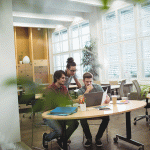The core of ASP.NET Core is Kestrel, a lightweight, cross-platform web server designed for contemporary cloud-native applications. Kestrel powers your app in the background, regardless of whether you’re deploying it on Windows, Linux, or Docker.
Let’s examine Kestrel’s definition, internal operation, deployment and configuration (using IIS or Nginx reverse proxy settings), and concluding with important interview questions for engineers.
Introduction
What is Kestrel Web Server?
Kestrel is the cross-platform web server that comes built-in with ASP.NET Core. It’s designed to:
- Serve HTTP requests directly using managed code.
- Run on Windows, Linux, and macOS.
- Deliver high performance using asynchronous I/O.
- Integrate seamlessly with reverse proxies such as IIS, Nginx, or Apache.
Why Kestrel?
Before .NET Core, applications ran exclusively on IIS. But .NET Core’s goal was cross-platform flexibility — hence Kestrel became the default server for all ASP.NET Core applications.
Architecture Overview
Kestrel uses:
- Managed sockets (previously
libuvfor cross-platform I/O). - A highly optimized request/response pipeline built on top of
System.IO.Pipelines. - Asynchronous task-based I/O for non-blocking performance.
- Connection middleware to support protocols (HTTP/1.x, HTTP/2, and HTTP/3 with QUIC).
Kestrel can handle millions of concurrent requests efficiently — making it ideal for microservices, APIs, and real-time applications.
How Kestrel Works (Internals)
Kestrel sits at the bottom of the ASP.NET Core pipeline. Here’s how it processes each request:
- Socket Listener — Listens on configured IP/Port using managed sockets.
- HTTP Parser — Reads request headers, validates the HTTP method and version.
- Request Pipeline — Passes the request into ASP.NET Core middleware (like routing, authentication, controllers).
- Response Writer — Writes the response stream back to the network layer asynchronously.
Thread & Connection Management
- Uses async/await to free up threads for other I/O operations.
- Each connection runs in a lightweight loop that handles multiple requests efficiently.
- Supports limits like:
MaxConcurrentConnectionsMaxConcurrentUpgradedConnectionsMaxRequestBodySize
Real-World Example: Hosting a .NET 8 Web API using Kestrel
Let’s create a simple .NET 8 Web API for a matrimonial platform, SoulMateSpot, hosted via Kestrel.
Program.cs
appsettings.json
Deployment Scenarios
1. Using Kestrel Alone (for Internal APIs or Microservices)
When you host in Docker or behind a service mesh (like Kubernetes or Azure AKS), Kestrel can serve traffic directly on internal ports.
2. Using Kestrel Behind Reverse Proxy (for Public Web Apps)
For production-grade web apps, always run Kestrel behind IIS (Windows) or Nginx (Linux) to improve:
- Security (firewall + SSL termination)
- Logging
- Load balancing
- Static file handling
Reverse Proxy Setup
Why Not Expose Kestrel Directly?
Kestrel is powerful but not hardened for the public internet.
It doesn’t include:
- Full request filtering
- DDOS protection
- Advanced logging & buffering
Hence, Microsoft recommends using a reverse proxy in front of Kestrel.
IIS Reverse Proxy (Windows Server)
1. Install Hosting Bundle on the server (includes ANCM).
2. Publish your app:
Host in IIS:
- Create a new site → point to published folder.
- In
web.config:
Flow:
Browser → IIS → ASP.NET Core Module (ANCM) → Kestrel → Application
Nginx Reverse Proxy (Linux)
1. Install Nginx:
2. Configure proxy:
3. Add:
4. Restart:
Flow:
Browser → Nginx → Kestrel → .NET App
Performance Tuning & Best Practices
| Setting | Description | Example |
|---|---|---|
MaxConcurrentConnections |
Limits active connections | options.Limits.MaxConcurrentConnections = 100; |
RequestHeadersTimeout |
Prevents slow request attacks | options.Limits.RequestHeadersTimeout = TimeSpan.FromSeconds(5); |
MaxRequestBodySize |
Prevents large payloads | options.Limits.MaxRequestBodySize = 10 * 1024 * 1024; |
UseHttps |
Enables SSL/TLS | listenOptions.UseHttps("cert.pfx", "pwd"); |
Security Recommendations:
- Always use HTTPS (Let’s Encrypt or Azure Key Vault).
- Apply rate limiting or throttling middleware.
- Use reverse proxy for public-facing apps.
Interview Questions & Answers
| Question | Answer |
|---|---|
| 1. What is Kestrel Web Server? | A cross-platform, high-performance web server built into ASP.NET Core. |
| 2. How does Kestrel differ from IIS? | Kestrel is lightweight and cross-platform; IIS is Windows-only and acts as a reverse proxy. |
| 3. Can Kestrel serve requests directly? | Yes, but not recommended for internet-facing apps due to limited protection. |
| 4. What’s in-process vs out-of-process hosting? | In-process runs directly inside IIS worker; out-of-process uses ANCM to forward requests to Kestrel. |
| 5. How do you configure Kestrel ports? | In Program.cs or appsettings.json under Kestrel:Endpoints. |
| 6. Why use a reverse proxy? | For SSL termination, compression, caching, load balancing, and security. |
| 7. How to set HTTPS certificate in Kestrel? | Use UseHttps("cert.pfx", "password") or define it in appsettings.json. |
| 8. How does Kestrel handle concurrent requests? | Asynchronously with minimal threads, using event-driven architecture. |
| 9. What happens if Kestrel’s port is blocked? | App fails to start; change the port or free it using netstat -ano. |
| 10. What are advantages in microservices? | Lightweight, container-friendly, fast startup, and runs cross-platform. |
| 11. What is ANCM? | ASP.NET Core Module — helps IIS communicate with Kestrel. |
| 12. How to troubleshoot high CPU in Kestrel? | Use dotnet-counters, reduce middleware, optimize async code. |
| 13. How to scale Kestrel apps? | Use containers/orchestration (Kubernetes, Docker Swarm). |
| 14. What is libuv in Kestrel? | A cross-platform I/O library previously used before managed sockets. |
| 15. Can Kestrel serve static files? | Yes, via app.UseStaticFiles(), but for better performance, use reverse proxy. |
Conclusion
Kestrel is the engine that powers all ASP.NET Core web apps. It’s:
- Fast
- Cross-platform
- Cloud-ready
But for production environments — always pair it with a reverse proxy like IIS or Nginx for enhanced security, logging, and performance.
Whether you’re hosting your e-commerce, matrimonial, or microservice APIs — mastering Kestrel configuration and reverse proxy setups ensures your .NET Core apps run smoothly anywhere.
Best and Most Recommended ASP.NET Core 10.0 Hosting
Fortunately, there are a number of dependable and recommended web hosts available that can help you gain control of your website’s performance and improve your ASP.NET Core 10.0 web ranking. HostForLIFE.eu is highly recommended. In Europe, HostForLIFE.eu is the most popular option for first-time web hosts searching for an affordable plan. Their standard price begins at only €3.49 per month. Customers are permitted to choose quarterly and annual plans based on their preferences. HostForLIFE.eu guarantees “No Hidden Fees” and an industry-leading ’30 Days Cash Back’ policy. Customers who terminate their service within the first thirty days are eligible for a full refund.
By providing reseller hosting accounts, HostForLIFE.eu also gives its consumers the chance to generate income. You can purchase their reseller hosting account, host an unlimited number of websites on it, and even sell some of your hosting space to others. This is one of the most effective methods for making money online. They will take care of all your customers’ hosting needs, so you do not need to fret about hosting-related matters.