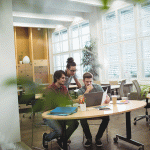According to the RFC 7515 standard, JWS (JSON Web Signature) is a small, URL-safe technique for securely expressing claims between two parties. It allows you to digitally sign data and verify that it hasn’t been altered while being transmitted. A particular kind of message authentication code (MAC) that uses a cryptographic hash function and a secret cryptographic key is called HMAC (Hash-based Message Authentication Code). Using HMAC in the context of JWS indicates that a hash function and a secret key are used to calculate the JWS Signature.
Why Use JWS HMAC?
- Integrity and Authenticity: JWS with HMAC provides both data integrity and authentication. The signature ensures that the data has not been altered, and since the HMAC key is secret, it can verify that the sender (or signer) of the JWT is who they claim to be.
- Security: HMAC is considered a strong method of ensuring data integrity because it involves a secret key, which makes it difficult to forge compared to non-keyed hashes.
- Compactness: JWS provides a compact way to securely transmit information via URLs, HTTP headers, and within other contexts where space is limited.
How to Use JWS HMAC in an ASP.NET Web Application?
To use JWS HMAC in an ASP.NET application, you’ll typically be working with JWT (JSON Web Tokens), where JWS forms the string that is signed and encoded. Here’s how you can implement this,
Step 1. Install Necessary NuGet Package
You’ll need a library that can handle JWT. One popular choice is System.IdentityModel.Tokens.Jwt. You can install it via NuGet.
Step 2. Create and Sign a JWT with HMAC
Here’s how you can create a JWT and sign it using HMAC in your ASP.NET application.
Explanation
- Secret Key: This is a key used by HMAC for hashing. It should be kept secret and secure.
- Signing Credentials: Uses the secret key and specifies the HMAC SHA256 algorithm for signing.
- JwtSecurityToken: Represents the JWT data structure and allows setting properties like issuer, audience, claims, expiry time, etc.
- JwtSecurityTokenHandler: Handles the creation of the token string.
Step 3. Validate the JWT in ASP.NET
When you receive a JWT, you need to validate it to ensure it’s still valid and verify its signature.
Note. Please change www.hostforlife.eu to www.yourdomain.com
This method sets up the parameters that need validation (issuer, audience, lifetime, and signing key) and uses JwtSecurityTokenHandler to validate the token. If the token is valid, it returns a ClaimsPrincipal containing the token’s claims; otherwise, it throws an exception.
Conclusion
Using JWS HMAC in ASP.NET is an effective way to securely handle tokens for authentication and information exchange. It ensures that the tokens are not tampered with and are from a trusted sender, providing both security and peace of mind in your web applications.
Best and Most Recommended ASP.NET Core 10.0 Hosting
Fortunately, there are a number of dependable and recommended web hosts available that can help you gain control of your website’s performance and improve your ASP.NET Core 10.0 web ranking. HostForLIFE.eu is highly recommended. In Europe, HostForLIFE.eu is the most popular option for first-time web hosts searching for an affordable plan. Their standard price begins at only €3.49 per month. Customers are permitted to choose quarterly and annual plans based on their preferences. HostForLIFE.eu guarantees “No Hidden Fees” and an industry-leading ’30 Days Cash Back’ policy. Customers who terminate their service within the first thirty days are eligible for a full refund.
By providing reseller hosting accounts, HostForLIFE.eu also gives its consumers the chance to generate income. You can purchase their reseller hosting account, host an unlimited number of websites on it, and even sell some of your hosting space to others. This is one of the most effective methods for making money online. They will take care of all your customers’ hosting needs, so you do not need to fret about hosting-related matters.