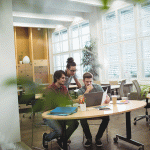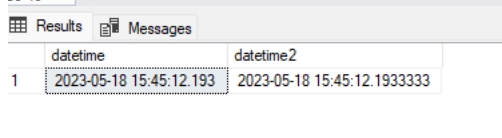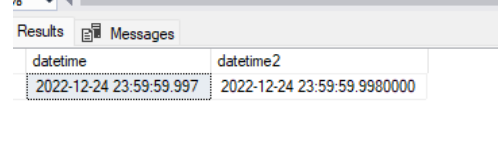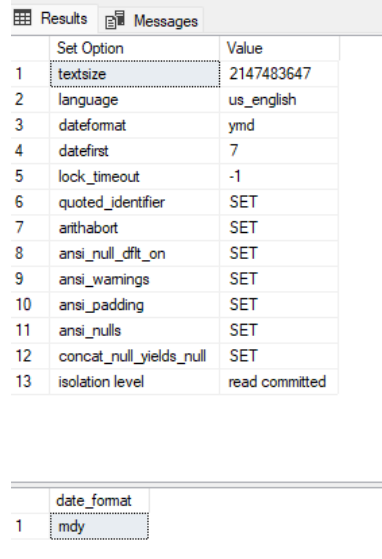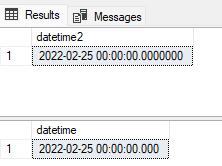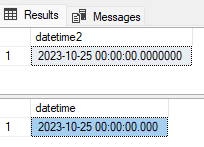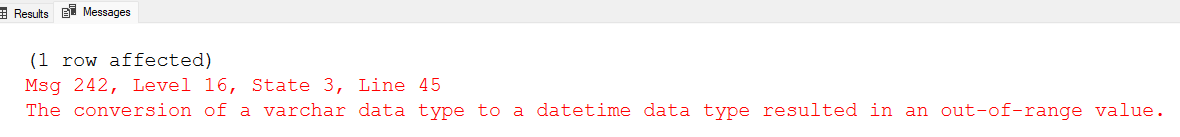This article addresses formatting issues that may arise when working with time and date, as well as their solutions. T-SQL has the following categories for working with time and date, as is well known:
Date Time Smalldatetime
DateTimeDatetime2 Datetimeoffset
Among these kinds, date, datetime2, and datetimeoffset are recommended. Both the smalldatetime and datetime data formats are non-compliant with the SQL standard and permit rounding to some degree.
SELECT CAST (GETDATE() as datetime) as [datetime],
CAST(GETDATE() as datetime2) as[datetime2]; 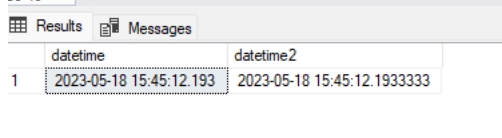
SET dateformat 'ymd';
DECLARE @date as varchar(40)='2011-12-24 23:59:59.998';
SELECT CAST(@date as datetime) as [datetime],
CAST(@date as datetime2) as [datetime2] 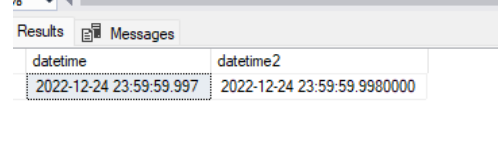
The main thing to pay attention to when working with time and date is the formatting rules and the choice of appropriate language.
In T-SQL, 2 main commands are used to see the current date format:
DBCC UserOptions
SELECT TOP(1) date_format FROM sys.dm_exec_sessions 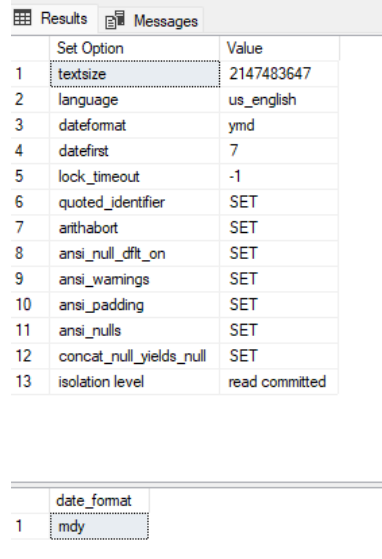
Date format can be given in different forms: ‘Ymd’, ‘ydm’, ‘myd’, ‘mdy’, ‘dmy’, ‘dym’
The recommended format for formatting the time and date is ‘yyyyMMdd’. For example, 20221224, 20230428, etc
However, it should be taken into account that the order of time and date determination is different in different countries (Depending on culture). So, some countries may have combinations of dd-MM-yyyy, others yyyy-MM-dd, MM-dd-yyyy, etc.
‘yyyyMMdd’ always works for all languages, no matter what language configuration T-SQL is in!
When formatting time and date, the most commonly used formatting symbols are:
- “-“: (Hyphen or Dash)
- “.”: (Period or Dot)
- “/”: (Slash or Forward slash)
Example
- yyyyMMdd
- yyyy-mm-dd
- yyyy.mm.dd
- yyyy/mm/dd
We need 2 basic configurations to experiment with which date format is correct and in which cases.
One is the language, and the other is the format rule. To know this, you need to write DBCC useroptions and look at the language and date format values.
If we want to change each of these values, SET LANGUAGE and SET DATEFORMAT commands are used.
Our tests will be based on language = us_english.
Before starting the tests, let’s divide our types into 2 groups:
- Unstable datetime and smalldatetime, which allow rounding. Of these types, datetime will be involved.
- Datetime2 and datetimeoffset are considered stable to allow rounding. Of these types, datetime2 will be involved.
TEST 1. ‘yyyyMMdd’ format works with all date types regardless of DATE FORMAT.
TEST 4. ‘ydm’ format gives an error for date, datetime2, and datetimeoffset in some cases.

TEST 5. Although the ‘yyyy-mm-dd ‘style works for a date, datetime2, and datetimeoffset regardless of the format, the style must be in the specified format for smalldatetime and datetime.
TEST 6. ‘mdy’ and ‘myd’ formats work with all date types for yyyy-mm-dd.

TEST 7. ‘dmy’ and ‘dym’ formats give errors in the ‘yyyy-MM-dd’ format for smalldatetime and datetime types, but work for datetimeoffset, date, and datetime2.