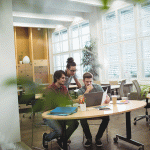Memory management in .NET is handled by the Garbage Collector (GC), which automatically reclaims memory used by objects that are no longer needed.
However, there are scenarios where you might want to manually control garbage collection or prevent unnecessary cleanup.
Two commonly misunderstood methods are:
GC.Collect()→ Forces garbage collection.GC.SuppressFinalize()→ Prevents the finalizer from running.
Let’s explore how they differ, when to use them, and real-world implications — especially in .NET 8/9+, where GC has become smarter and more optimized.
1. Understanding the Garbage Collector
In .NET, objects live in generations:
- Gen 0: Short-lived objects (temporary variables)
- Gen 1: Medium-lived objects
- Gen 2: Long-lived objects (global/static references)
- LOH (Large Object Heap): Large memory objects (85KB+)
GC runs automatically when memory pressure increases or system resources are low.
But… you can also force it — using GC.Collect().
2. GC.Collect() — Force Garbage Collection
Definition
Forces the system to perform an immediate garbage collection of all generations.
Syntax
Or with more control:
What It Does
- Collects objects that are no longer referenced.
- Runs finalizers for objects waiting to be finalized.
- Reclaims memory immediately — but can cause CPU spikes and application pause.
Real-World Problem
Scenario:
A video editing software built in .NET 8 loads large video files (hundreds of MBs) for editing.
After exporting the video, memory usage remains high because objects are still in Gen 2 waiting for GC.
Problem:
High memory usage → app lags → users think it’s “leaking memory”.
Solution:
After export completion, trigger GC once to release all unused resources.
Result:
- Memory instantly drops.
- UI becomes responsive.
- No “memory leak” perception.
Don’t do this after every operation — only after massive one-time workloads.
3. GC.SuppressFinalize() — Skip Finalization
Definition
Tells the GC that the object has already released its resources, so it should not call the finalizer.
Syntax
Typical Use: Inside Dispose()
Used in classes implementing IDisposable to prevent redundant cleanup.
Real-World Problem
Scenario:
You build a .NET 8 FileHandler class that opens and closes file streams.
If you don’t suppress the finalizer, GC will later try to finalize it — even after the file was already closed — wasting CPU time.
Solution:
Use the Dispose Pattern correctly.
Result:
- File resources are released instantly when
Dispose()is called. - GC won’t waste time running the finalizer later.
- App performance improves.
4. Key Differences
| Feature | GC.Collect() |
GC.SuppressFinalize() |
|---|---|---|
| Purpose | Forces garbage collection | Prevents the object’s finalizer from running |
| Impact Area | Whole managed heap | Single object |
| Used By | Developers manually (rarely) | IDisposable classes |
| When to Use | After massive memory operations | Inside Dispose() |
| Effect | May cause performance drop | Improves cleanup efficiency |
| Typical Scenario | Manual memory cleanup | Managed resource disposal |
5. .NET 8+ Enhancements in GC
Modern .NET (8 and above) includes improvements that make manual GC less necessary:
| Feature | Description |
|---|---|
| Background GC | Runs in parallel, reducing pause time |
| Compacting GC | Reclaims fragmented LOH memory |
| SustainedLowLatency mode | Prevents full GCs during real-time workloads |
| Automatic tuning | GC adjusts behavior based on system memory pressure |
In short:
.NET’s GC is smarter than ever — avoid calling GC.Collect() unless absolutely needed.
6. Example Comparison
Without SuppressFinalize()
Wastes CPU for no reason.
With SuppressFinalize()
Efficient cleanup, no unnecessary GC work.
7. Real-World Best Practices
- Avoid
GC.Collect()unless:- You just freed large amounts of memory.
- You’re doing performance profiling.
- You’re shutting down a long-running background process.
- Always call
GC.SuppressFinalize()in yourDispose()implementation. - Call
GC.WaitForPendingFinalizers()if you forced a GC and need deterministic cleanup. - Use
usingblocks — they automatically callDispose().
8. Cheat Sheet
| Method | Purpose | When to Use | Example |
|---|---|---|---|
GC.Collect() |
Forces garbage collection | After heavy memory usage or testing | GC.Collect(GC.MaxGeneration, GCCollectionMode.Forced, true, true) |
GC.SuppressFinalize(this) |
Skips object finalizer | Inside Dispose() method |
GC.SuppressFinalize(this); |
GC.WaitForPendingFinalizers() |
Waits for finalizers to finish | After GC.Collect() |
GC.WaitForPendingFinalizers(); |
Dispose() |
Manual cleanup method | Always in resource classes | Dispose(true); |
~Finalizer() |
Backup cleanup | Avoid if possible | ~FileHandler() { Dispose(false); } |
Final Thoughts
GC.Collect()= “Clean everything now” — rarely needed.GC.SuppressFinalize()= “Don’t clean this again” — always used in Dispose pattern.
In modern .NET (8+), the GC is intelligent and adaptive — trust it most of the time.
Use manual GC only when you truly understand what’s happening under the hood.
Best and Most Recommended ASP.NET Core 10.0 Hosting
Fortunately, there are a number of dependable and recommended web hosts available that can help you gain control of your website’s performance and improve your ASP.NET Core 10.0 web ranking. HostForLIFE.eu is highly recommended. In Europe, HostForLIFE.eu is the most popular option for first-time web hosts searching for an affordable plan. Their standard price begins at only €3.49 per month. Customers are permitted to choose quarterly and annual plans based on their preferences. HostForLIFE.eu guarantees “No Hidden Fees” and an industry-leading ’30 Days Cash Back’ policy. Customers who terminate their service within the first thirty days are eligible for a full refund.
By providing reseller hosting accounts, HostForLIFE.eu also gives its consumers the chance to generate income. You can purchase their reseller hosting account, host an unlimited number of websites on it, and even sell some of your hosting space to others. This is one of the most effective methods for making money online. They will take care of all your customers’ hosting needs, so you do not need to fret about hosting-related matters.