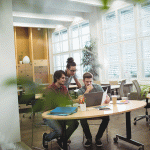The .NET Core Pipeline Flow
HTTP requests go through a series of steps called the.NET Core pipeline. Before it receives the final response, each step may handle, process, or alter the request. An outline of the normal HTTP request flow in a.NET Core application can be found below.
Flow Diagram
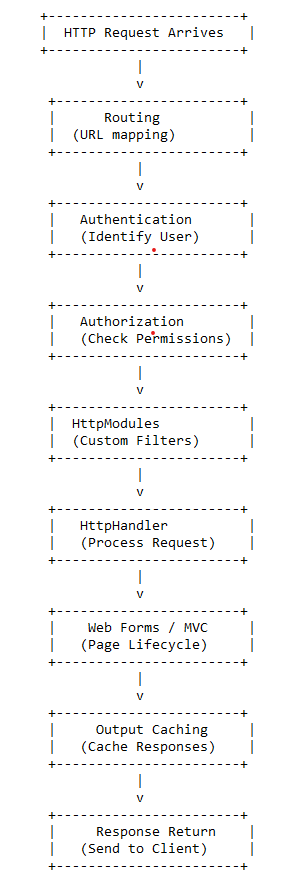
1. HTTP Request Arrives
The HTTP Request is the first step in the pipeline. It represents the incoming request from a client (browser, mobile app, etc.) that needs to be processed by the server. The pipeline starts when this request is received by the web server.
2. Routing (URL Mapping)
After the request arrives, the next stage is Routing. This step maps the incoming request to a specific controller or action based on the URL. The routing middleware determines which part of the application should handle the request.
- Example: A request to
example.com/loginwill be routed to the appropriate controller or page responsible for login functionality.
3. Authentication
The Authentication stage is responsible for identifying the user making the request. This step checks if the user is logged in or provides credentials, such as a token, for authentication.
- Example: If the user is logged in, the system authenticates their identity, allowing them to proceed. If not, they might be redirected to a login page.
4. Authorization
Once the user is authenticated, the next step is Authorization. This stage checks the permissions or roles associated with the user to determine whether they have access to the requested resource.
- Example: A user with an “Admin” role may access certain features, while a “User” role may have limited access.
5. HttpModules (Custom Filters)
The HttpModules stage allows you to introduce custom filters that can execute additional logic on the request or response. This could be for logging, error handling, or request validation.
- Example: An error logging module might record detailed logs if a request fails.
6. HttpHandler (Process Request)
The HttpHandler is responsible for processing the request. It generates the content that will be sent back to the client based on the input received and the logic defined in the handler.
- Example: The handler might generate a dynamic HTML page or return JSON data for an API.
7. Web Forms / MVC (Page Lifecycle)
At this stage, the request goes through the Web Forms or MVC pipeline. This part of the pipeline is responsible for rendering the UI components or managing the model-view-controller interaction. It’s the heart of page lifecycle management, where views or pages are generated.
- Example: In an MVC application, the controller fetches data, and a view is rendered.
8. Output Caching
The Output Caching middleware stores the result of a request so that if the same request comes again, the cached response can be returned quickly, improving performance.
- Example: For a frequently visited page (like a homepage), the response can be cached and served without processing the request every time.
9. Response Return
Finally, after processing all stages, the Response is returned to the client. The response contains the data (HTML, JSON, or other) that the client requested.
Example: The user sees the final output in the browser or gets the JSON response for an API request.
Conclusion
The .NET Core pipeline is a crucial part of modern web application design. It provides a structured way to handle incoming requests, process data, and deliver the response efficiently. By understanding the flow of a request through various stages like routing, authentication, authorization, and caching, developers can design applications that are both scalable and performant. Leveraging this pipeline, you can ensure modular and optimized workflows in your applications, enabling them to handle complex tasks with ease.
Best and Most Recommended ASP.NET Core 8.0.11 Hosting
Fortunately, there are a number of dependable and recommended web hosts available that can help you gain control of your website’s performance and improve your ASP.NET Core 8.0.11 web ranking. HostForLIFE.eu is highly recommended. In Europe, HostForLIFE.eu is the most popular option for first-time web hosts searching for an affordable plan.
Their standard price begins at only €3.49 per month. Customers are permitted to choose quarterly and annual plans based on their preferences. HostForLIFE.eu guarantees “No Hidden Fees” and an industry-leading ’30 Days Cash Back’ policy. Customers who terminate their service within the first thirty days are eligible for a full refund.
By providing reseller hosting accounts, HostForLIFE.eu also gives its consumers the chance to generate income. You can purchase their reseller hosting account, host an unlimited number of websites on it, and even sell some of your hosting space to others. This is one of the most effective methods for making money online. They will take care of all your customers’ hosting needs, so you do not need to fret about hosting-related matters.