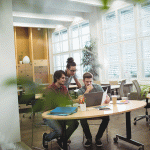This article shows how to use interactive sorting for an SSRS report.
Create a Report Server Project as in Figure 1.
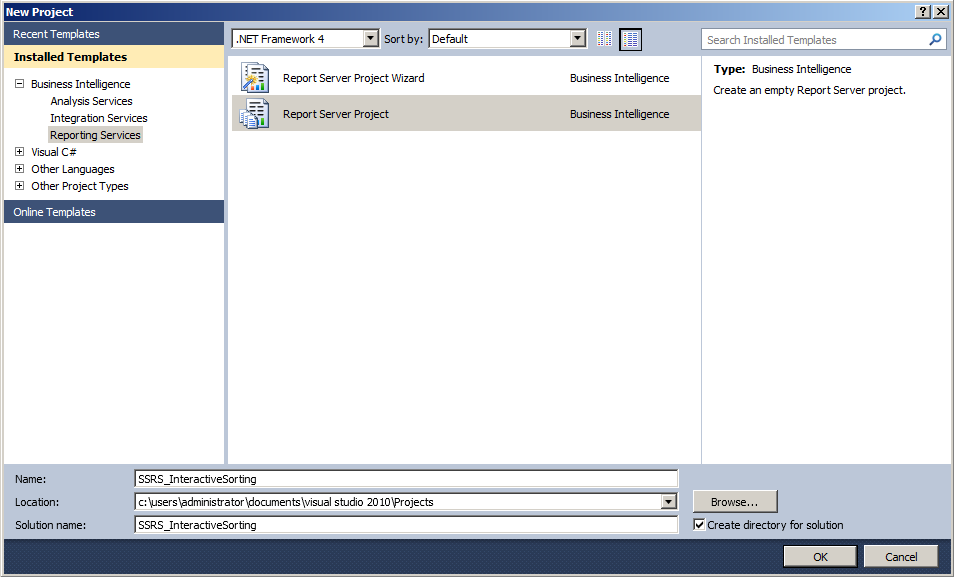
Add a Data Source as in Figure 2.
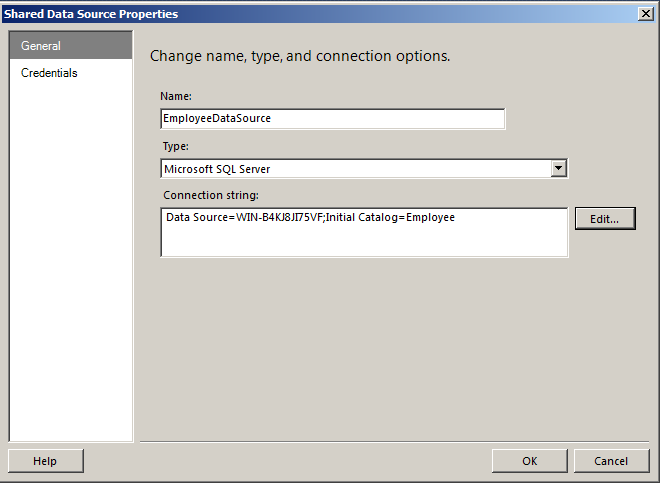
Add a dataset as in Figure 3.
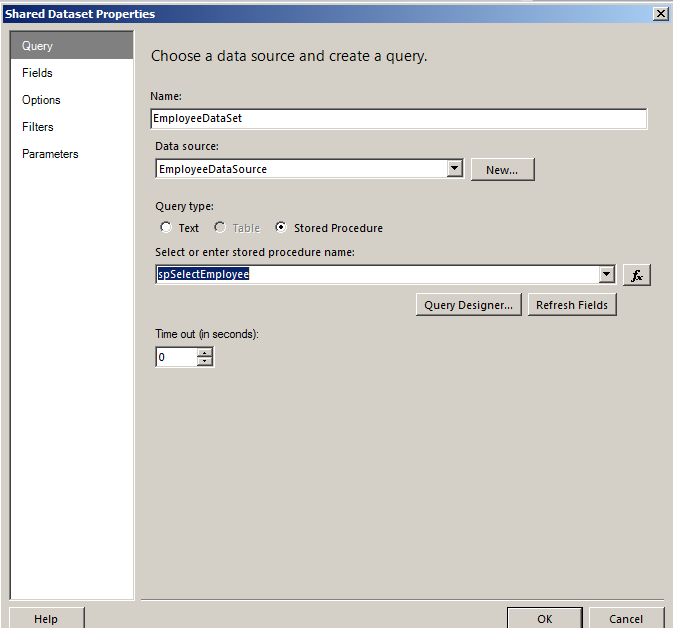
Add a report item as in Figures 4 and 5.
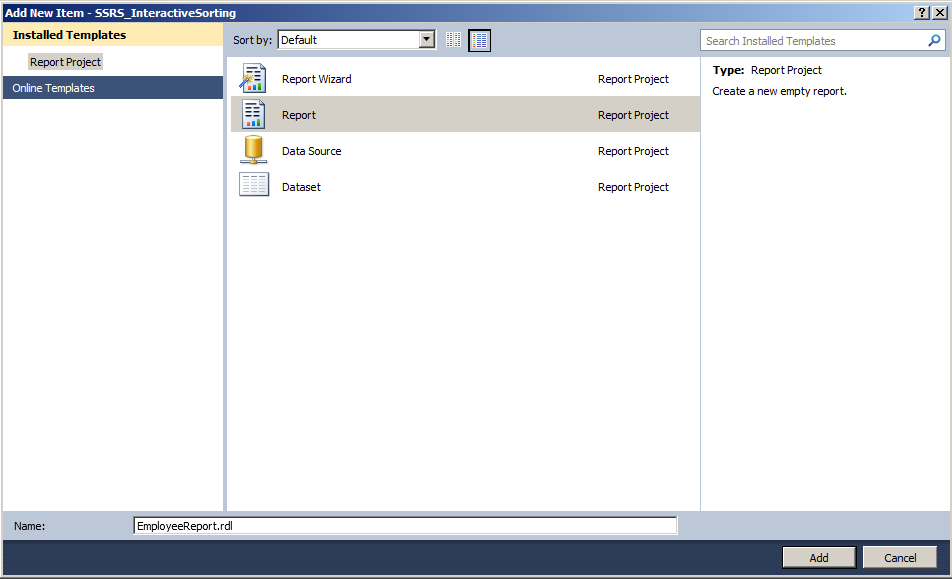
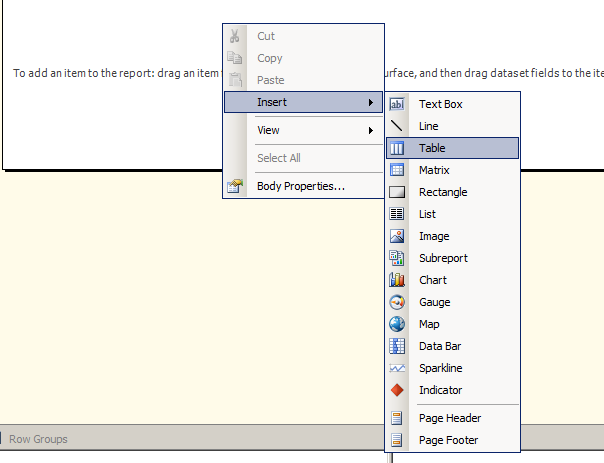
Choose the Data Source as in Figure 6.
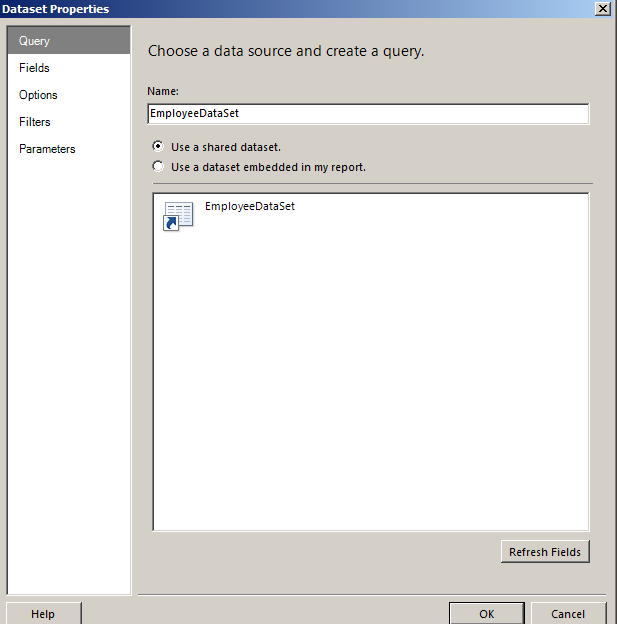
Set up the table properties as in Figures 7 and 8.
&;
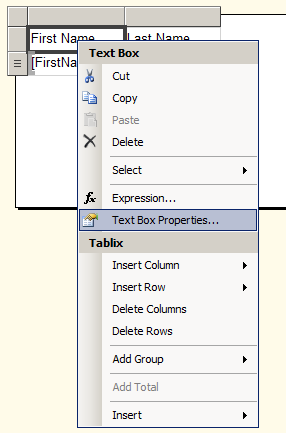
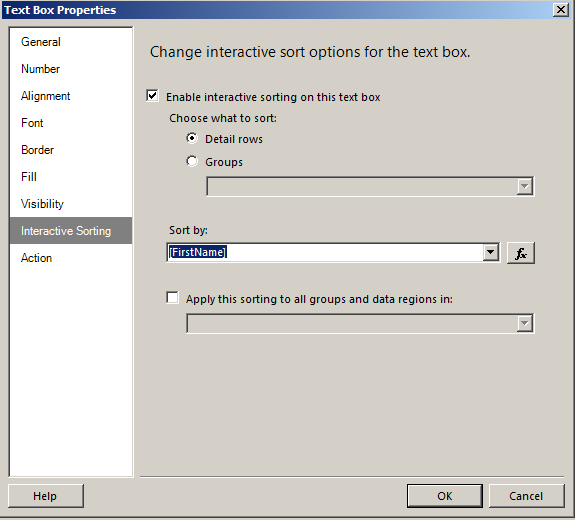
The output of the report is as in Figure 9.
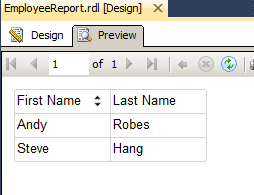
Summary
In this article, we saw how to use interactive sorting for SSRS reports.